Views: 0 Author: Site Editor Publish Time: 2022-10-21 Origin: Site










TEMU
One of the major events in the cross-border circle this year is that Pinduoduo’s e-commerce platform Temu was launched in North America on September 1. On October 18, it was reported that Temu was also launched in Africa and entered the free version of Google Play shopping in many countries. 200 applications.The rapid development of Temu has attracted widespread attention in cross-border circles.As a cross-border seller, Sister Q feels that the emergence of Temu is very friendly to sellers. After all, there is still something to be gained from the new platform.So, Sister Q immediately crossed the river by feeling the stones and successfully registered a Temu account.

However, too many people around me are thinking about joining the game, but how to join and how to launch products have become obstacles for many sellers, especially novice sellers.In this article, Ms. Q, a veteran, will personally share with you how to realize your dream of settling in Temu step by step.
While everyone was still asking for the contact information of Temu's investment manager, Sister Q had quietly discovered Temu's registration and login address: https://kuajing.pinduoduo.com/main/. You can register directly by clicking on the link. An invitation from the investment manager is required.
After logging in to the website, you will enter the Pinduoduo cross-border e-commerce seller center. Currently, the website is still in Beta version.Note: Although you can log in without being invited by the investment manager, Temu's current registration requires filling in relevant information first, which will be reviewed by customer service.
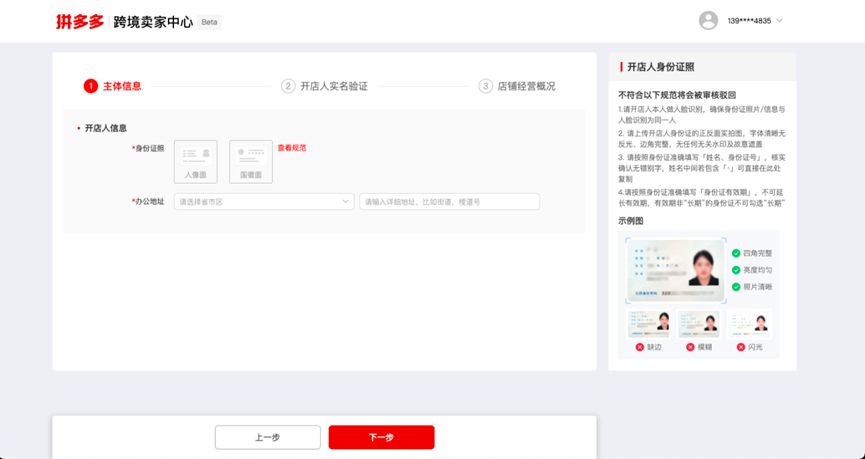
register

After entering your mobile phone number, set password and mobile phone verification code, you will enter the complete registration information interface.Currently, entry is open to both Mainland China and Hong Kong entities. Another good news is that for novice sellers who want to try cross-border but do not have a company entity yet, individuals can also open a store with their personal ID cards or as individual merchants. business license to open an account.Sister Q opened a Temu account with her personal ID card, which can be said to be quite friendly.Friends who want to register for early adopters can seize this time window.(Maybe it will be closed one day)
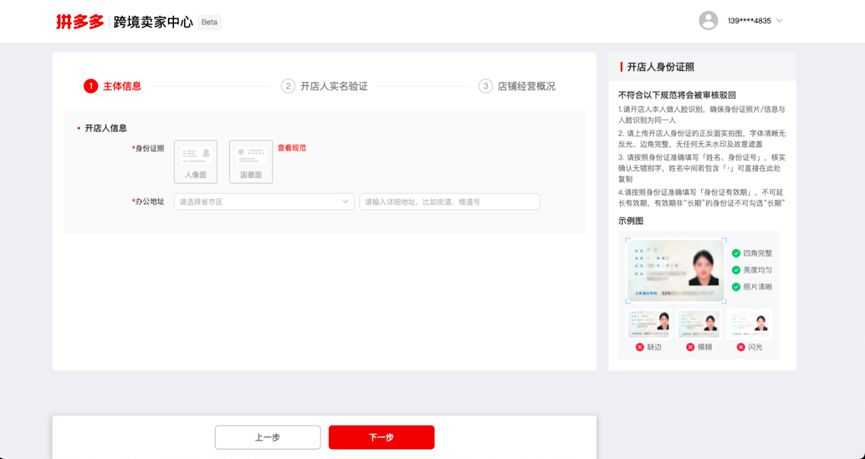
After entering the identity information and office address information, you need to use the store owner's real-name authentication WeChat for face video authentication.This certification has relatively high background and light requirements, and she cannot wear glasses. Sister Q, who is highly myopic, was stuck in this step for a while. Fortunately, she successfully completed it after a lot of trouble.
After the certification is completed, you need to fill in the store profile, such as store name, logo, planned sales products, shipping and return address, contact person, etc. Just fill it in truthfully.The name of Sister Q’s store is the name of a store previously opened on another platform. The LOGO was purchased from Alibaba Cloud for 9.9 yuan when registering the domain name. Hehe.

After submitting, wait patiently for the platform to review it.The platform will notify the review results via SMS.Sister Q waited for about three days before receiving a text message that the store had been approved.

Improve settlement information
After passing the review, log in to the Seller Center, and you will be asked to select a site. Currently, the only site that can be selected is the North American site. After selecting the site and agreeing to the agreement, click one-click application. The application here is approved online in seconds, and there is no need to wait for SMS notification. of.

Then you need to sign the seller service agreement and return terms, and the registration on the platform is completed.


At this time, enter the account management of the seller center and you can view the information of the settled entities.Because Sister Q registered with her personal ID card, the main store type is displayed as a mainland personal store.

Settled in site
The next step is to release the product.Log in to the platform and enter the backend, click Product Management-Product List-Publish Products.Sister Q reminds you that you must pay attention to choosing product categories, because if you choose the wrong category, it will directly affect sales.
To publish a product, you need to fill in the following:
1. For product carousel pictures within 10 pictures, the width-to-height ratio should be 1:1 and both width and height should be greater than 800px, and the size should be within 2M.
2. Product material pictures: Material pictures are used for collections and footprint scenes.Remember, the quality of the image display will affect the conversion of users’ orders.
3. Main image video (optional): duration within 60 seconds, size within 100M, ratio 1:1, 3:4 or 16:9.The video content should contain the main body of the product, highlight the core selling points, and be non-PPT, no black borders, and no watermarks.
4. The name of the product must be in English.
5. Product specification description: According to different products, specifications can be selected from different types such as color, size, style, material, taste, applicable group, capacity, weight, ingredients, category, etc. Multiple product specifications can be selected.
6. Volume and weight of the product: Fill in the information based on the actual situation of the product being sold. If the product has sensitive attributes such as pure electricity, internal electricity, magnetism, liquid, powder, paste, cutting tools, etc., the sensitive attributes must be filled in truthfully, otherwise it will not be possible. By cross-border shipping.
7. Fill in the product price.
8. Decoration details page
After the above steps are completed, the product can be released. After the product is released successfully, the product release filling information page will automatically close and jump to the product list page.

Post a product
The above is the entire process of Temu’s entry and product release.As a new platform, sellers who are not particularly familiar with it can just follow the instructions.Cross-border e-commerce partners who are interested in the Temu platform are also welcome to come to the China Cross-border E-commerce Fair (Autumn) held at the Guangzhou Canton Fair Complex from November 25th to 27th to meet with Sister Q to discuss how to harvest Temu wool. Well, join the group to exchange information.


